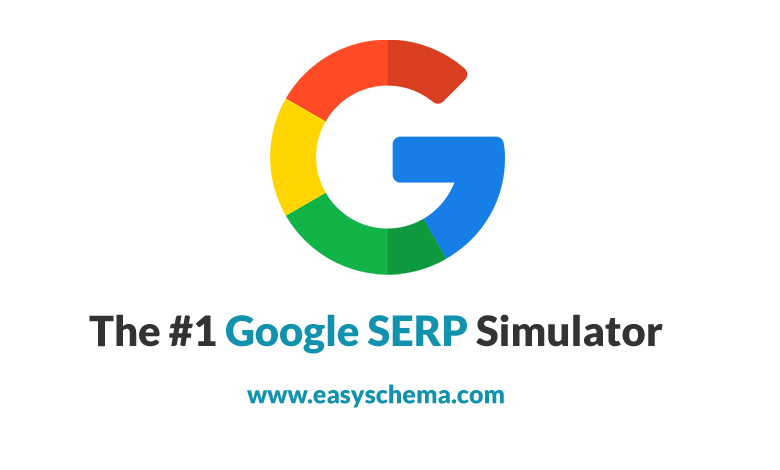SERP snippets are valuable tools that provide you a preview of a search result in the Google search. Google SERP simulator is the main link between the searcher and your website or blog. All you have to do is enter your title tag and meta description, and you can see how the content of your website or blog appears on the search Engine Results Page. Google SERP simulator displays how your organic listings will look in Google search results and help you improve your search engine optimization, ranking, traffic, and clickthrough rate of your website or blog.
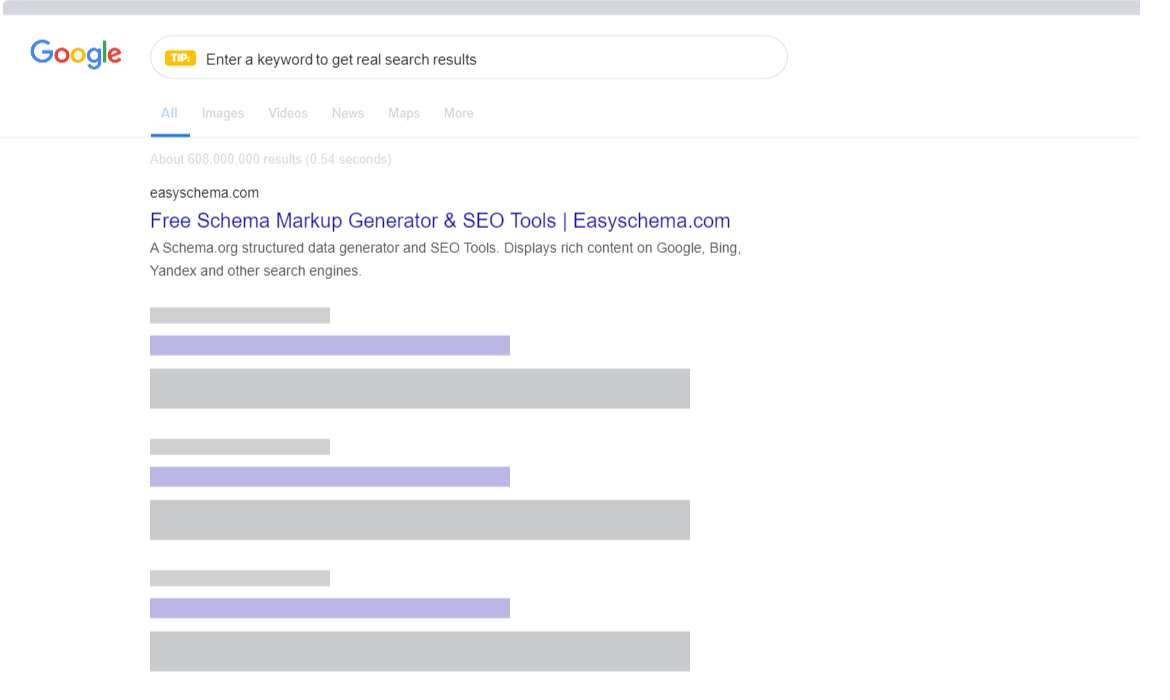
SERP simulator features:
As we mentioned above, the Google SERP simulator allows you to see the title tag, URL, and meta description in the search results. But not only that! In this article, you can explore some extra SERP simulator features to optimize your meta tags in a very professional way. Here are the five most important SERP simulator features that can boost your visibility in the organic search results.
Here you can test what a website on Google looks like. “Google Serp Simulator tool”
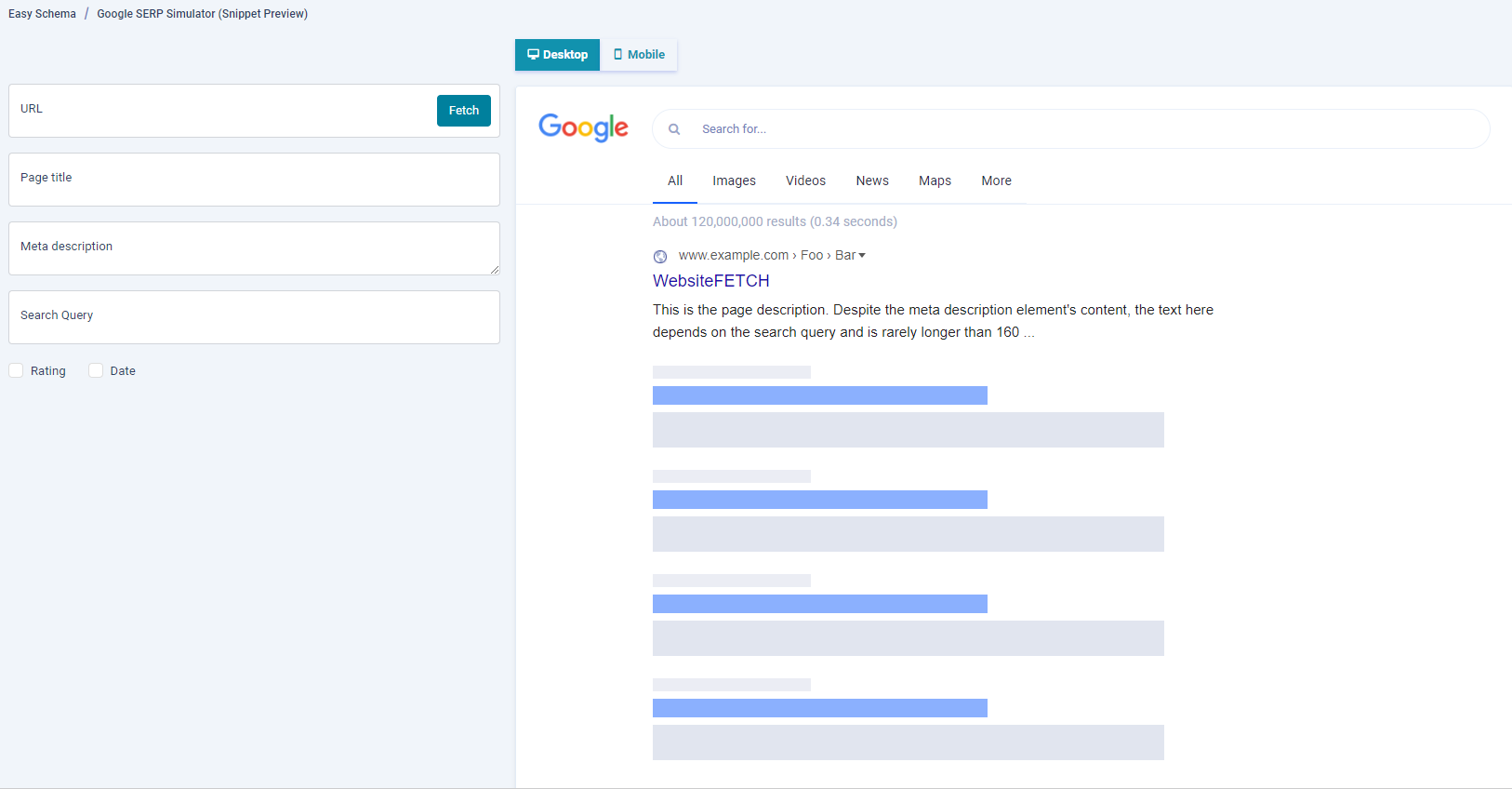
Fetch and improve
You can easily fetch the actual title a website description by copying the URL. After doing that, you have to click on the “Fetch Data.”
Next, tick the “Capitalize” checkbox, and in this way, you will capitalize the first letter of each word in the title, which will give your website a better visualization.
Note: Prepositions or indefinite articles can not always be capitalized!
Title tag and meta description ideal length
You have probably seen many tutorials that recommend you strictly use a specific number of characters to display the title tag correctly, but this doesn’t work out all the time. Based on the desktop results, most of the time, Google says title tags in full length if they are around 65-70 characters(580-600px), but we will show you why you don’t have to feel the need to obey with such precision to that length. Maybe you didn’t notice, but, in some cases, it can be only 55 characters, which means approximately 430px, or even 540px. Now that you know this, you may wonder yourself ‘why’?
Example:
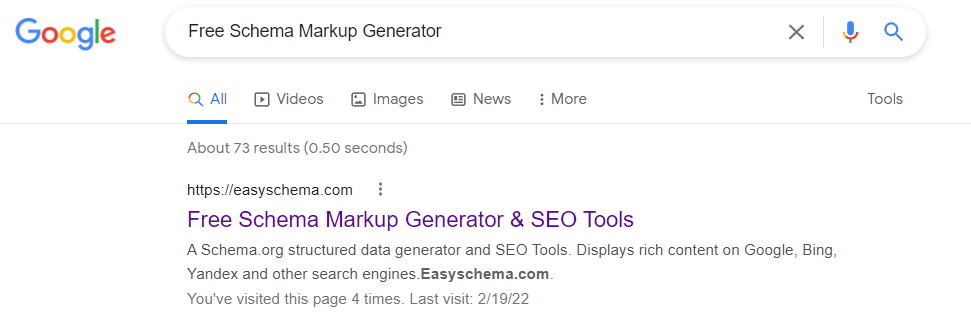
That’s how it works. As a matter of course, Google requires to match the 600px width, so you have to fit as many characters as possible. But at the same flow, it won’t let you trim a word in the middle, and it will display the current length of the last word. So, if your last term is too long, the only one will be trimmed. It’s your title. Among other things, you have to keep in mind that the title tag has to end with three dots, which are also included in the count.
But here is a little secret; you won’t have this kind of trouble if you use narrow characters in the title. That’s because if you use limited characters, the title will allow you to use as many more of them as possible.
That’s the exact way how you apply to meta descriptions, where you typically have to match with the 960px width. Know that you can change all of the mentioned anytime according to Google updates in the appearance of the SERP.
You have to consider that the mobile results are more dynamic because they depend on many factors, such as display size, so you probably won’t get the same ranges.
Down below, you will get a pro tip on how you can see the actual search results on your own, as well as compare yourself to others.
Submit a keyword you would like to rank for or already rated for, and you can immediately see the concrete search results. In this way, you will find out the actual situation of your website ranking in the organic search result. Not only that, but you can also contrast with your competitors in different positions; Drag &drop your SERP snippet.
Optimize for SERP features
Maybe you have seen before that Google Search arranges a bold keyword display in the meta description only if it matches the search query. Try entering the key phrases to the “Bold keywords” form, and you will see how they look in your SERP snippet. If you want to see complete visualization of your website, feel free to add different SERP features like star rating, date, and ads on top of the results.
Be visually attractive
You have to be visually irresistible as a matter of marketing strategy, so make sure the title and meta description are on top. You have to find out that being visually attractive is based on different algorithms. The “Heatmap” is a feature that will suggest to you the hottest spots of your SERP snippet.
Note: For English, Spanish, and German, the algorithm counts with keywords you use to exhibit in a more specific heatmap.
Create stunning title tags and meta description
To attract many visitors to your website or blog, you have to create great title tags and meta descriptions. For example, suppose your website provides specific information on visitors’ looks. In that case, you will turn your searchers into regular visitors, and that’s the goal of creating great title tags and meta descriptions.
But how can you create an ideal title tag or meta description? All you have to do is combine these three main ingredients; SEO, UX, and Marketing.
SEO
- Use the right keywords –in this way, Google will know exactly what the website is about and the most critical content. Consequently, this will help you rank high in the Google search results.
UX
- Give helpful information on how your website gives an instant solution for a searcher’s issue or if it gives answers to their search query.
Marketing
- Marketing is a vital part of any business strategy to advertise their website. As the competition is tough, it is essential to have fantastic ideas to attract as many visitors as possible to your website.
You can try as many choices as you need in this SERP snippet preview tool until you decide which is the best for you to boost the CTR of your website in the Google search results. As for the meta description and well-optimized title tags, you have to find the right combination of the three key features elements mentioned above.
Keep in mind that Search engines can generate a specific title tag and meta description and completely ignore your versions. So you have to be careful on the content of your website; it has to be well-optimized, and you have to use the proper headings to match the search query of your website better.
After you make up your mind and find the best title tag and meta description, click the “Copy as HTML” and paste it directly to the code of your website.
Once again, here are some recommendations on how to create unique title tags and meta descriptions:
- When creating titles and descriptions, keep all of the trio SEO, UX, and marketing. That’s the only way to turn searchers into happy, loyal website visitors.
- Use the main focus keyword both in the title and meta description. This will make the Search engines understand the relevance and the importance of the term on the website.
- Don’t forget that the title tag shouldn’t be longer than 62-64 characters, approximately 600px.
- As far as you keep around 158 characters, Bingo, Yahoo!, DuckDuckGO, and of course Google will always display your meta description. Keep in mind that your meta description has to be on point no matter if it is trimmed or not.
- If you want to know whether you are doing it all right, you can use the SERP simulator tool to check the length of the title tag and meta description.