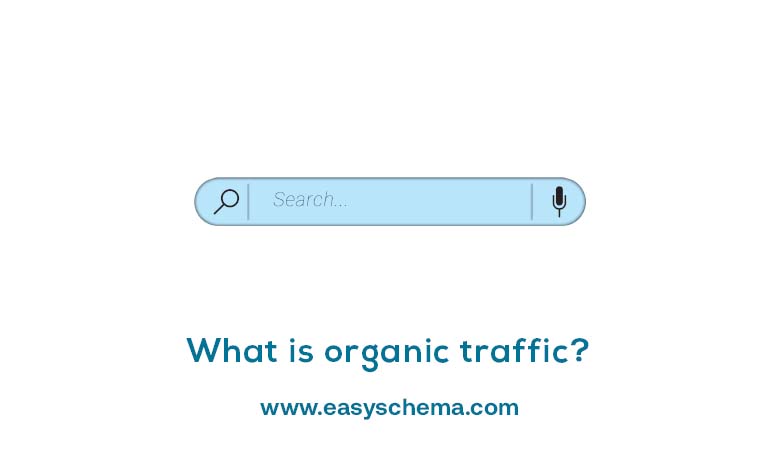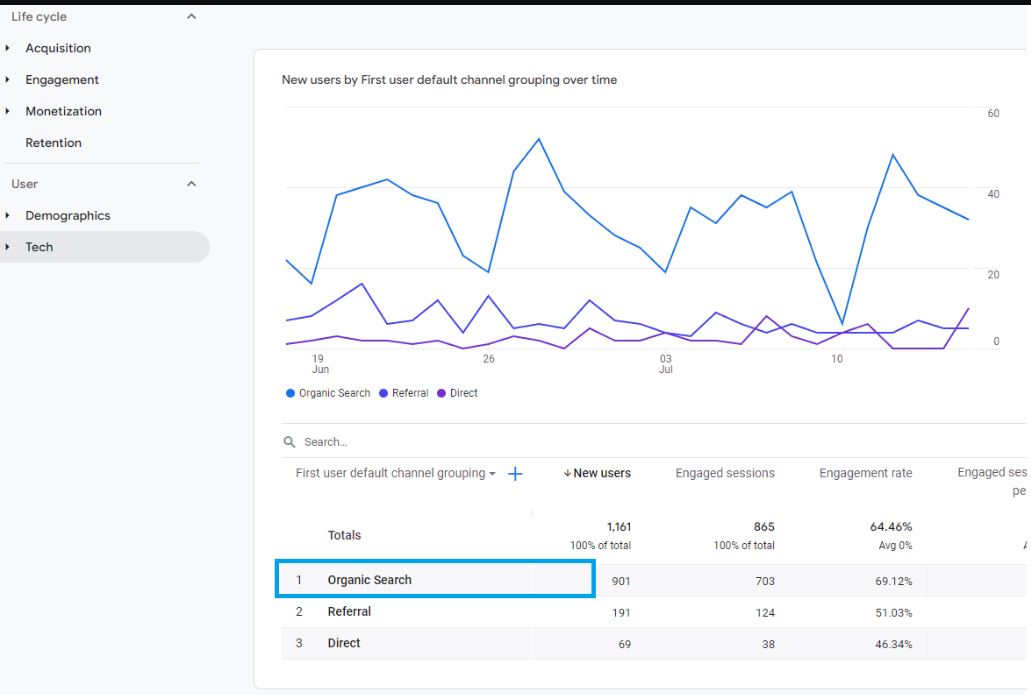Organic traffic guides to the visitors that come to your website as a result of organic search results. Unlike paid traffic, organic traffic is generated by unpaid ads and organic traffic sources/searches. Such sources include search engines like Google, Bing, and Yahoo.
Organic traffic (free traffic) is obtained from your website’s appearance in search results. So, you receive organic traffic whenever someone visits your website from the search engine results pages.
What does organic search mean?
Organic search refers to the listings/results on SERPs that appear organically because of relevance to the search terms and SEO techniques. These results are shown for a search query and cannot be influenced by paid advertising. Organic search results are influenced by many organic ranking factors, including domain authority, relevance to the user’s search query, user location, incoming links, etc.
Why is organic traffic important?
The main reason why organic traffic is important is that it is targeted. Another reason is that organic traffic provides you with low-cost and long-term traffic that will help your business grow from time to time. If you optimize it correctly, organic traffic can be a fast and efficient way to drive more traffic to your website. Below you will find some other benefits of organic traffic:
- It is freely available to businesses with a website
- It is the most cost-effective method for organic traffic
- It is driven by customer intent
- It is a 24/7 promotion
- It increases the brand awareness
- It is a long-term SEO strategy
- It gives your business/website a competitive edge
- It delivers highly qualified leads
- It builds more customer trust than paid ads
- It has a higher conversion rate than other marketing channels
Organic search example:
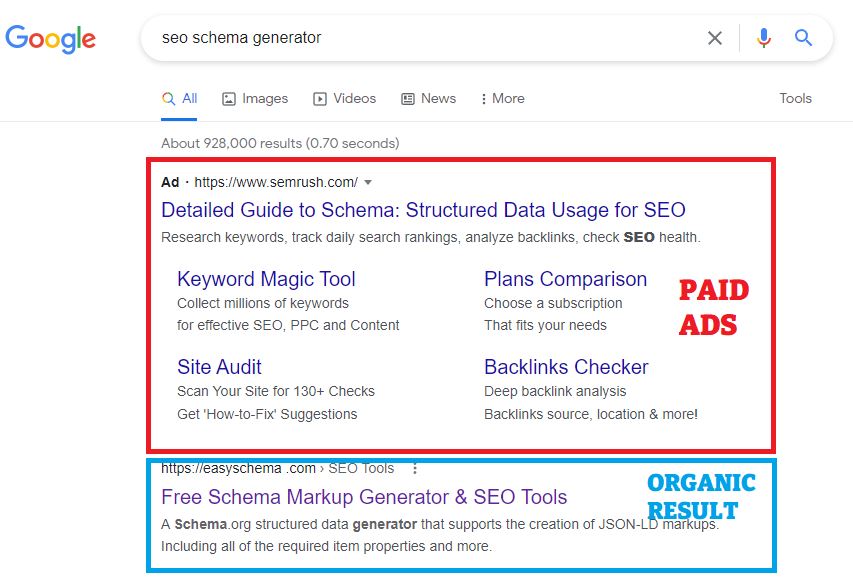
One of the most common organic search examples is typing “computer accessories” into Google. Once you do that, you will see the unpaid results appearing, which are part of the organic search. As you can see in this example, various paid ads are shown above the unpaid website listings on the SERPs (search engine results page).
Organic search in Google Analytics.
Google Analytics is a free web logical tool that helps you analyze your site traffic. With Google Analytics, you can see the number of users who visit your website through organic search traffic. Unfortunately, you cannot see which keywords bring the most organic traffic to your website.
Below we show you an example where you can see organic traffic in Google Analytics.
- Navigate to Acquisition > All traffic > Source/Medium

Organic traffic in Google Search Console.
Google Search Console is a gratis tool from Google that assists you in monitoring and sometimes even resolving server errors, security issues (hacking, malware, etc.), and site load issues. Search Console can also let you see your site’s most organic traffic data, the number of clicks, click-through rate, impressions, and position for each query.
Here is how you can see the organic search queries in Google Search Console for your website:
- Navigate to Performance > Search results
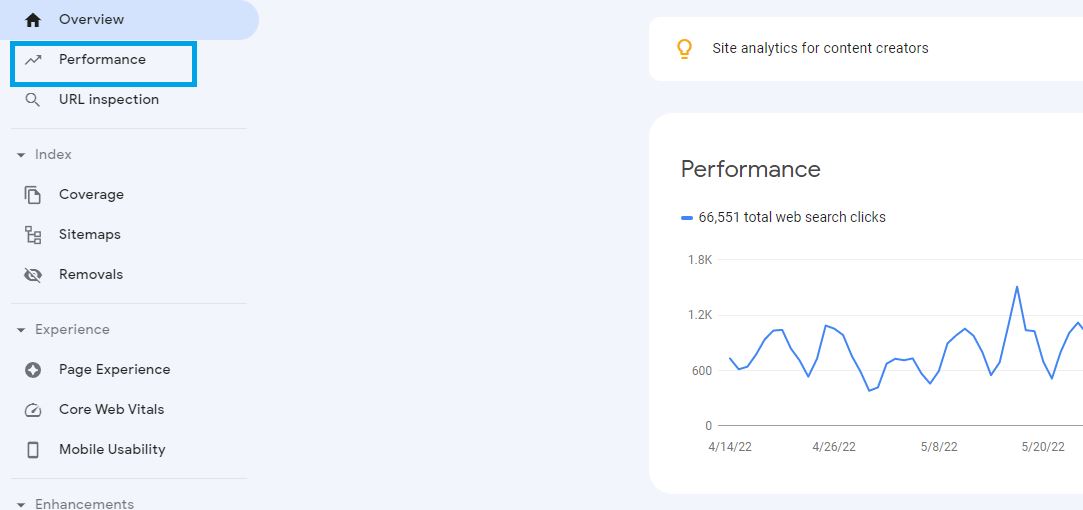
How do I get organic traffic?
1.Publish new content.
The shortest way to drive traffic to your site is by publishing new SEO content.
And the best would be to publish a mix of the top, middle, and bottom-of-the-funnel content because, in this way, you will attract all kinds of visitors (at every stage of the sales funnel). Plus, blogging regularly increases the possibility for your website to get ranked and found in Google listings and other search engines.
2.Choose relevant keywords to target.
The most helpful way to improve your organic SEO to drive more traffic to your website is to turn your focus on finding good, relevant keywords for every article on your website. You must avoid writing articles about various topics on the same web page. That’s because your content will be unorganized and too broad, and it won’t rank as high as you may want for any specific query.
You can use a keyword research tool to find the most relevant keywords to target.
KWFinder is a cheap and powerful SEO tool we recommend that can help you find the right and appropriate keywords to target. Simply type in a seed or generic keywords, and you will get a list of other related keywords. You can also add them to your content to improve the topical relevance of a specific web page.
For example, if you search for the seed keyword “organic traffic,” you will see some other suggested keywords related to:
Here are some of those suggested keywords KWFinder related to the seed keyword “organic traffic” that you can add you your web page:
- What is organic traffic
- How do I get organic traffic
- What does organic search mean
- What is organic search in search engine optimization SEO
- Etc.
3.Optimize for organic traffic.
You must remember that each page on your website needs to be optimized correctly if you want to get more organic traffic. For example, writing a good blog post/article won’t get your content high rankings in search engines like Google.
So, the best way to optimize for organic traffic is on-page SEO. Optimizing specific elements on the web page will increase your topic relevance for specific keywords, and Google will index your content higher for those keywords.
4.Improve page titles for higher CTR.
The page title (also known as meta title) refers to what Google displays for your pages in the search engines. So, the more people click on your listing, the more organic traffic you will bring to your website. And that is highly important because it will make you have a higher click-through rate and stand out from your competitors.
Beneath you will find some advice that will help you improve the CTR for your page titles:
- Position your main keywords at the start of the page title
- Add secondary keywords
- Create curiosity in the title – seduce people to click on it
- Include numbers and the current year if possible
- Use parentheses around words
4.Write for featured snippets
Featured snippets are short snippets from a page that appear at the top of a Google search results page. Fe featured snippets respond to users’ questions as quickly as possible. But, first, you need to know that featured snippets are also called the “o position.” And that’s because feature snippets rank higher than the #1 search result.
Regarding featured snippets content, you should know that it is automatically pulled from pages already indexed by Google. Therefore, you can also optimize the text on your web pages to have better chances of ranking in this “0 position on Google.
Here are some types of featured snippets formats:
- Paragraphs
- Tables
- Lists
When writing new blogs to get more organic traffic to your site, pre-optimized sections for these featured snippets in your content is always a good idea. To find out the best ways to write for snippets and the format you should use, you need to do a keyword search on Google for the targeted phrases you use in your content. It is also important to examine the current feature snippet and determine the correct target format.
As you can see from this article, organic traffic has several benefits, and it is important to try and find the best ways to get organic traffic to your website.