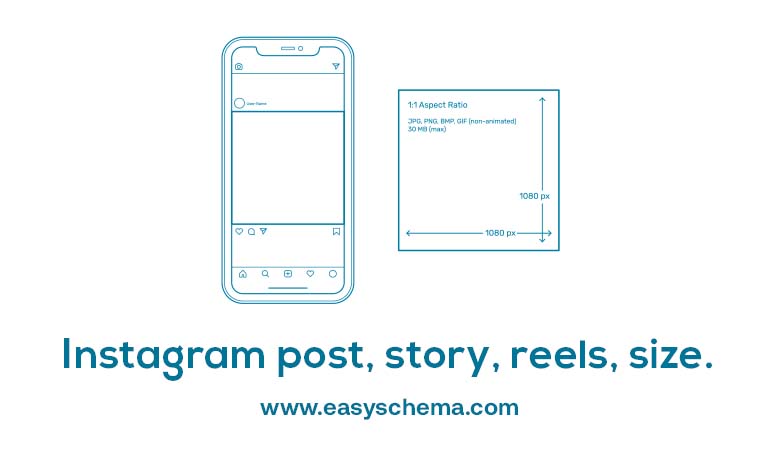Instagram has evolved into one of the most favored video-sharing and photo-sharing social media platforms. With Instagram, you can build your brand image through images and videos far more effectively than on social media platforms (Facebook, Twitter, etc.). This makes Instagram an excellent platform for visual marketing because you can easily promote your business and your products & services with your followers.
1.Instagram post size
- Instagram posts can be landscape, vertical, or square, and who will crop all images to a square in the feed.
- For square posts, utilize a picture that is 1080px by 1080px at a 1:1 aspect ratio.
- The ideal size for landscape posts is 1080px by 566px, at a 1.91:1 aspect ratio.
- The vertical images should be sized at 1080px by 1350px, with an aspect ratio of 4.5.
But keeping up with all these size requirements can be a bit overwhelming. That is where Creative Cloud Express comes into play. Creative Cloud Express is an online mobile design app with professionally designed templates.
There you can find a design that matches the brand of your Instagram page and blends it in perfectly. Next, you can resize your image by selecting the resize tool and choosing from the pre-made sizes on Instagram. After doing that, you will see how Creative Cloud Express resizes your design automatically.
2.Instagram video post size.
You can upload videos that are the exact size your image posts in any place in a 1.91:1 via 4:5 aspect ratio. Another thing you must know is that the ideal horizontal video size is a 16:9 aspect ratio. This is the format your smartphone records when you turn it sideways. In this way, your video will appear naturally because it will be kept in its original size. Ensure your videos are no larger than 4 GB, and video posts are up to 60 seconds long.
3.Instagram story sizes.
Images can be manually sized and cropped to fit a story, and the recommended size is going full screen with a 1080px by 1920px content size and 9:16 aspect ratio. This size format is applied to photos and videos. In addition, images will display for 5 seconds, whereas videos will display in 15-second increments. This means that you can record a video for 1 minute divided into four 15-second parts, and then you will have to start recording again after 1 minute.
As you already know, Instagram stories are an incredible tool for connecting with many people. But on the other hand, you must post stories to your page to start a conversation.
Another necessary thing you must do is promote stories as an ad to be able to connect with new communities. Don’t forget to add #hashtags, user tags, live stickers, or location campaigns to make your story appear to even more viewers. Creative Cloud Express enables you to create outstanding images, animated images, and exciting videos, and they can all be showcased in your Instagram stories.
4. IGTV and Reels video sizes
You can share your IGTV and Reels video in your feed, and Instagram users can find them on your profile grid under their tabs (IGTV and Reels). Instagram itself encourages full-screen videos that are sized at 1080px by 1920px with an aspect ratio of 9:16.
Who can upload both landscape and vertical videos with the dimension above? First, they will appear in the terrain normally; then, they will enter full screen when you press the expand button on your smartphone.
Here are some other things you need to know about video sizes:
- Videos on your Instagram feed are sized at a 4:5 aspect ratio.
- Videos that will display on the Instagram grid will be sized at a 1:1 aspect ratio
- Whereas videos thumbnails under the Reels tab will display as a 9:16 ratio.
- On the other hand, IGTV video thumbnails will display as 420px x 654px squares.
Your IGTV cover photo should be displayed with a 420px by 654px at a 1:1.55 ratio. Also, keep your most important information on the cent information on the center of your cover photo. The information will still appear even when the cover photo is cropped to fit in different feeds.
You can use Creative Cloud Express to create your IGTV and Reel cover photo. You must first capture a photo snippet from your video and then apply graphics to it. You can even search for a template that best matches your video’s theme and customize it to make it perfect.
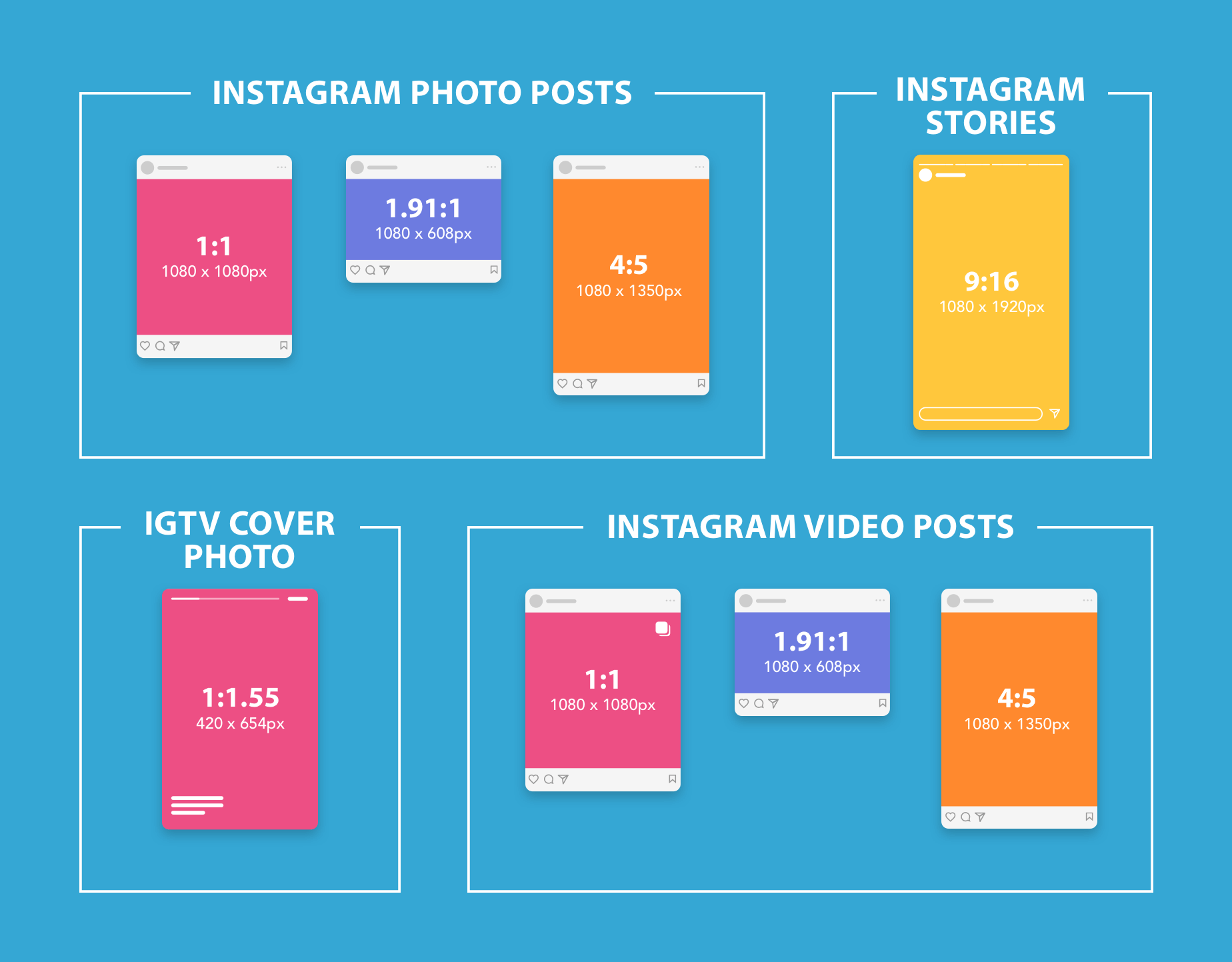
Instagram post, story, reels, size.
Here is a step-by-step guide to Instagram image sizes
- Inspire yourself first
There are thousands of professionally designed templates, so you don’t have to start all this from a blank canvas. Instead, you can search by task, mood, color, platform, or aesthetic if you want fresh inspiration at your fingertips. After finding the perfect graphic to start from, click and open the document on the editor page.
- Alter your image to personalize it
Here are some of the most suitable methods to personalize image templates for your Instagram profile:
- Change up the copy and font.
- Replace the current image with your photos or product shots.
- Browse from (free) images in the Creative Cloud Express tool.
Once you personalize your image template, it is time to make the graphic your own. If you elevate to a premium program, you can auto-apply your brand logo, fonts, and colors, to be always #onbrand.
- Amp up the flair
Using various design assets, you can easily add extra personality and flair to your projects. For example, apply text animation or add animated stickers (GIPHY) for short-form graphic videos just with one tap. With all the boring technical stuff removed, you can focus more on your style and message.
- Resize and make the content go further
Nowadays, you don’t have to memorize image dimensions for every platform. Instead, you can easily modify the design for any platform after selecting the design you like. For this, you can use Creative Cloud Express’s resize feature, which is handy and very easy to use. You just have to duplicate your project, click the ‘resize’ option, and select the social network platform you want to adapt.
- Save & share your Instagram designs.
After finishing your design, you can hit the “publish” button and share your creations. Once you switch that button, your plans will appear on your Instagram feed. You can also share them digitally via link-sharing or email.
Another way is to print out your designs at home or use a professional printer to turn them into cards, posters, or flyers.
Note: Creative Cloud Express saves all your designs, so you can come and revisit your projects any time you want if you want to update them.